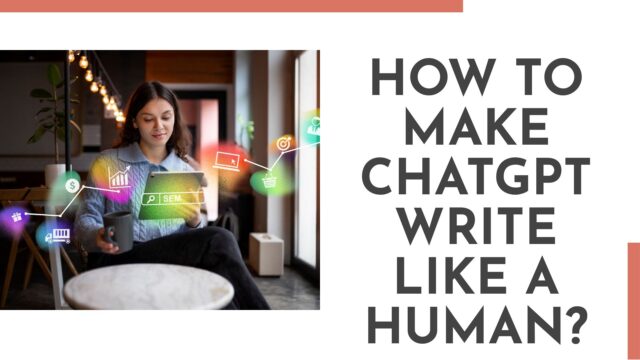Developed by OpenAI, ChatGPT stands out as an extraordinary language model that’s changing the game in how machines interact with humans. In this article, we’ll explore the ins and outs of “how to make ChatGPT write like a human?“
ChatGPT’s magic lies in its deep learning and natural language processing techniques. These enable it to simulate conversations and produce responses that feel remarkably human. Our journey here involves uncovering techniques and strategies to enhance the quality, coherence, and flow of the text generated by ChatGPT. By tapping into the power of ChatGPT while adding human-like traits, we’re unlocking the potential for more engaging and natural interactions between AI and us. Let’s dive into the exciting world of making ChatGPT not just a machine but a conversational companion.
How ChatGPTCan Improve Your Life?
1. ChatGPT as Your Conversational Companion
Discover the benefits of having ChatGPT as your go-to conversational assistant. Whether you need quick information or want engaging discussions, ChatGPT can provide answers, explanations, and insights across a wide range of topics.
2. Learning Made Easy
Tap into ChatGPT as an exceptional learning companion. It simplifies complex concepts, aiding in comprehension and expanding your knowledge base. Explore new subjects, hobbies, or seek clarification on challenging topics, all with valuable insights and resources provided by ChatGPT.
3. Spark Creativity with ChatGPT
Writers, marketers, and creative minds can rely on ChatGPT to overcome blocks and generate fresh ideas. It serves as a reliable partner for brainstorming, offering unique perspectives and creative solutions to ignite your imagination.
4. Your Virtual Assistant for Productivity
Optimize your daily tasks and boost productivity with ChatGPT as your virtual assistant. From scheduling appointments to drafting emails and personalized recommendations, ChatGPT’s conversational interface makes it intuitive and efficient.
5. Language Practice and Cultural Exchange
Language learners can leverage ChatGPT for immersive language practice. Refine language skills, practice grammar and vocabulary, and explore different languages and cultures through engaging conversations.
6. Emotional Support When You Need It
ChatGPT goes beyond information, providing emotional support through empathetic conversations and words of encouragement. While not a substitute for human interaction, it offers a non-judgmental outlet for those seeking comfort.
7. Bridging Communication Gaps for Inclusivity
Promoting inclusivity, ChatGPT’s text-based interface accommodates various needs. It assists individuals with disabilities or language barriers by translating languages, interpreting concepts, and facilitating effective information access.
8. Contributing to Continuous Improvement
Actively using ChatGPT and providing feedback allows you to contribute to the continuous improvement of AI technology. Shape future iterations of the model, making it more robust, reliable, and aligned with user needs.
Understanding Perplexity and Burstiness in Text Generation
Perplexity and Its Significance
Perplexity stands as a pivotal metric in evaluating the performance of language models such as Chat-GPT. Its role involves measuring how effectively a model predicts a given sample text, providing insights into the randomness and naturalness of the generated content. Essentially, perplexity gauges the model’s ability to capture the intricacies of human-like text.
Burstiness and Its Role in Natural Language
Burstiness, a distinctive phenomenon, occurs when specific words or phrases cluster more frequently in a given context than anticipated by chance. In natural language, this clustering effect is common, where related terms tend to appear together. For example, when discussing “climate change,” terms like “global warming” and “greenhouse gases” are likely to co-occur. In language models, accounting for burstiness becomes essential for generating contextually relevant and realistic text.
Combining Perplexity and Burstiness
The combination of perplexity and burstiness is often employed to assess whether a text originates from a human or a language model. However, it’s crucial to recognize that perplexity is model-dependent. The same text may exhibit high perplexity when compared to a small model and low perplexity when compared to a large one. The ultimate goal is to generate cohesive, coherent, and high-quality text, emphasizing overall textual quality rather than fixating solely on perplexity.
Customizing Input Commands for Improved Text Quality
Adaptable “Act as…” Command
The “Act as…” command serves as a flexible tool for instructing Chat-GPT to embody specific professions or writing styles. For instance, it can act as a content writer, copywriter, technical writer, blogger, journalist, scriptwriter, academic writer, and more. Adding adjectives and nuances to the command helps tailor the generated content to desired characteristics.
Fine-Tuning Input Parameters
Customizing input commands involves adjusting various parameters to achieve desired text outcomes. Parameters include tone, complexity, target audience, table of content, key takeaway, rhetorical questions, figures of speech, idiomatic expressions, structure, number of paragraphs, language model, total length, topic, changes for readability, examples, citations, and more. Each parameter contributes to shaping the content’s quality and style.
Chat-GPT Prompt Example
Structured Input Command
Act as a content writer, use the following parameters to write an article:
- Tone: Informative, engaging
- Complexity: Low
- Target audience: People interested in AI
- Table of content: True
- Key takeaway: Highlighted at the end
- Rhetorical questions: Integrated strategically
- Figures of speech: Employed selectively
- Idiomatic expressions: Used sparingly
- Structure: Explanatory
- Number of paragraphs: 8
- Language model: GPT-3 345B
- Total length: 2000-2500 words
- Topic: Uses for AI in everyday life
- Changes for readability: Continuous improvement
- Examples: Relevant examples and case studies
- Citations and references: Providing credible sources
Understanding Tokens in Chat-GPT
Tokens as Language Currency
Tokens are units of language that Chat-GPT uses to process and understand text. They represent words, punctuation, or parts of words treated as separate entities by the model. Striking a balance between input length and token count is crucial, as exceeding the model’s token limit can affect the response quality. Different language models have varying token limits; for example, GPT-3 has a limit of 4096 tokens.
Text Transformation and Rewriting Strategies
Simple Text Transformation
Chat-GPT’s capabilities extend beyond text generation; it can transform existing text to meet specific parameters. Using language models like T5-11B for text-to-text transfer, users can request transformations that include figures of speech, idiomatic expressions, rhetorical questions, and improved readability.
Metaphor/Analogy Adjustment
When the metaphor or analogy used in the text feels inappropriate, users can request its change. Combining language models like T5-11B with specific instructions to alter metaphors ensures a more natural and human-like feel to the text.
Paragraph Elaboration
To enhance a specific paragraph in the table of contents, users can instruct Chat-GPT to provide more detailed information. This task involves specifying the language model, the paragraph number, the target audience, and focusing on improving clarity, flow, and readability
Troubleshooting Tips
Addressing Common Issues
In case Chat-GPT interrupts text generation or encounters issues, users can troubleshoot by ensuring input commands align with the “Act as…” profession, checking for word limit constraints, or switching to a different language model within the same family.
These guidelines and examples aim to empower users in effectively utilizing Chat-GPT’s capabilities for tailored and high-quality text generation.
So, How to Make ChatGPT Write Like a Human?
Try thse follwoing strategies for enhancing ChatGPT’s Human-Like Writing and improve overall writing experience.
Establishing Clear Instructions and Context
To enhance ChatGPT’s writing, start by providing clear instructions and context. A concise introduction and specifying tone or style can guide ChatGPT towards more human-like responses.
Injecting Personality and Emotion
Human writing often includes personality and emotion. Instruct ChatGPT to adopt specific tones or emotions, whether it’s conversational, informative, or humorous. This helps in creating engaging and relatable content.
Controlling Response Length and Using Concise Prompts
ChatGPT tends to be verbose. Guide it by specifying response lengths and structuring prompts for concise conversations. Experiment with different prompts to improve the quality of generated text.
Iterative Feedback and Prompt Refinement
Fine-tune ChatGPT’s responses through an iterative feedback process. Provide feedback on generated text, highlight areas for improvement, and adjust prompts accordingly. This iterative approach helps refine ChatGPT’s ability to mimic human writing styles.
Incorporating External Knowledge and Fact-Checking
Despite access to vast information, ChatGPT may produce inaccuracies. Integrate external knowledge and fact-checking into conversations. Correct inaccuracies to ensure the generated text aligns with factual information.
Regular Model Updates and Fine-Tuning
Stay informed about ChatGPT updates released by OpenAI. Utilize enhancements and consider fine-tuning techniques, training the model on custom datasets to match specific writing styles or industry expertise.
Encouraging Interactive Conversations
Promote interactive and contextual conversations to make ChatGPT’s writing more human-like. Engage in back-and-forth exchanges, provide relevant information, and reference previous statements. This helps ChatGPT understand and respond in a manner resembling human conversation.
Considering Grammar and Language Conventions
Grammar and language conventions are crucial for human-like writing. Guide ChatGPT to adhere to specific grammar guidelines. Utilize external tools for grammar checking to enhance overall fluency and coherence.
Training with High-Quality Examples
Expose ChatGPT to well-crafted human-written content from diverse sources. This exposure helps the model learn various writing styles, structures, and language patterns, contributing to more human-like text generation.
Balancing Creativity and Factual Accuracy
Achieving human-like writing involves balancing creativity and factual accuracy. Guide ChatGPT to generate content that is engaging and reliable. Emphasize the importance of accurate information in the prompts.
Ethical Considerations and Responsible Use
Highlight ethical considerations and responsible use when instructing ChatGPT. Avoid generating content that spreads misinformation, promotes harmful ideologies, or violates ethical guidelines. Promote responsible AI usage for positive contributions.
These comprehensive strategies aim to refine ChatGPT’s writing capabilities, making it more human-like and adaptable to diverse writing requirements.
Conclusion
Overall, achieving human-like writing with ChatGPT involves giving clear instructions, adding personality, and controlling response length. By providing feedback, fact-checking, and embracing model updates, users can improve ChatGPT’s writing. Balancing creativity with factual accuracy, training with high-quality examples, and fostering interactive conversations are essential steps.
The key takeaway is to guide ChatGPT towards producing content that resonates with human expression while considering ethical considerations. With these strategies, making ChatGPT write like a human becomes an exploration of language and context in the realm of artificial intelligence.
Also, check out: